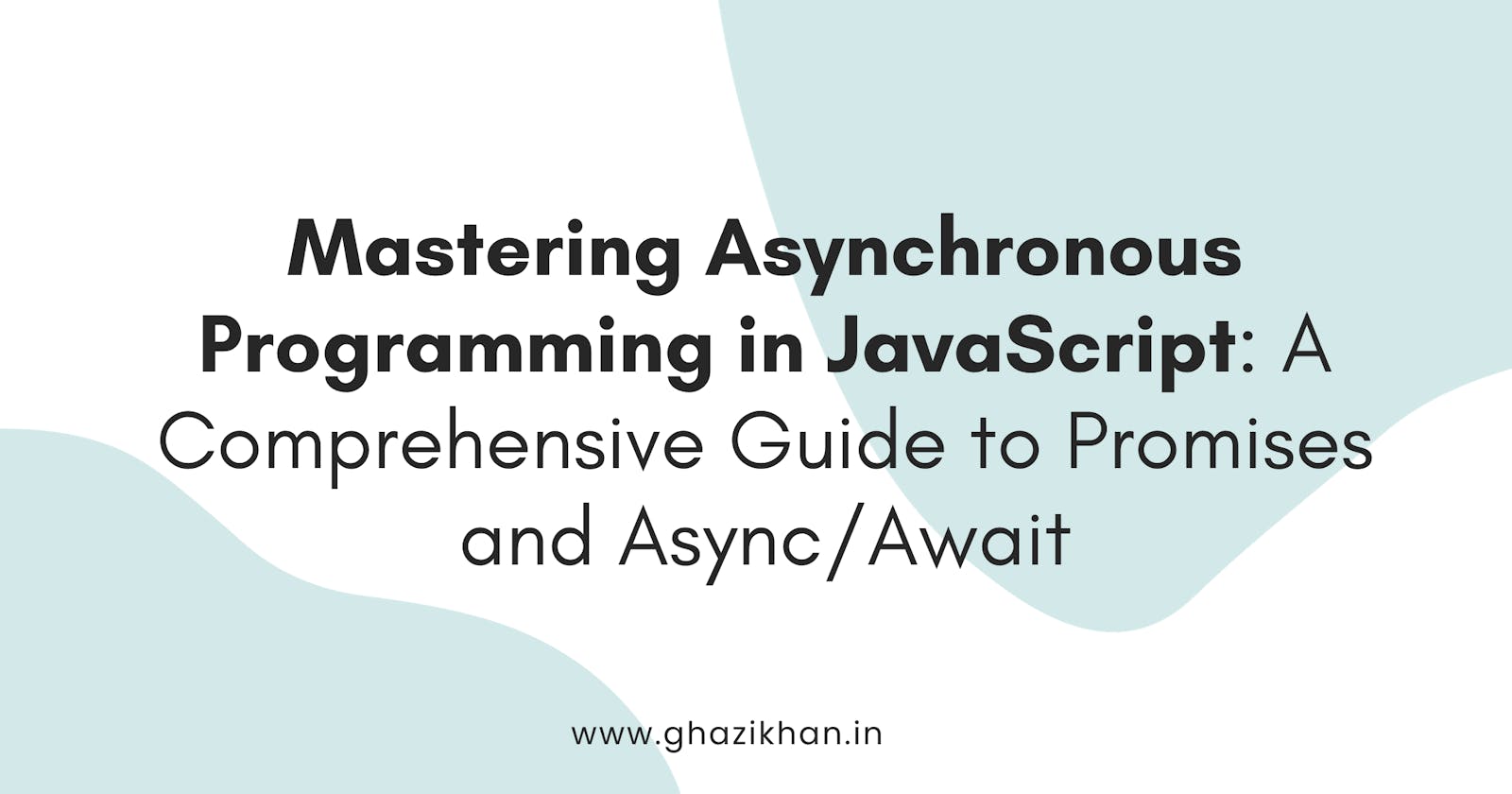Mastering Asynchronous Programming in JavaScript: A Comprehensive Guide to Promises and Async/Await
Originally published on www.ghazikhan.in
Introduction
JavaScript is renowned for its asynchronous capabilities, which enable developers to create responsive web applications. Promises and Async/Await are two powerful tools that help manage asynchronous operations effectively. In this article, we'll delve deep into the world of asynchronous programming in JavaScript. We'll cover the basics, explore advanced concepts, and discuss common pitfalls and error handling strategies.
Understanding Promises:
Promises are a fundamental part of modern JavaScript and are crucial for handling asynchronous operations. A Promise represents a value that may not be available yet but will be resolved in the future.
Creating a Promise:
Here's how you can create a simple Promise:
const myPromise = new Promise((resolve, reject) => {
setTimeout(() => {
const randomNumber = Math.random();
if (randomNumber > 0.5) {
resolve(randomNumber);
} else {
reject(new Error('Random number is too small.'));
}
}, 1000);
});
In this example, we create a Promise that resolves to a random number if it's greater than 0.5, or rejects with an error otherwise.
Consuming a Promise:
To use a Promise, you can use the .then() and .catch() methods to handle success and error cases:
myPromise
.then((result) => {
console.log('Success:', result);
})
.catch((error) => {
console.error('Error:', error.message);
});
Error Handling with Promises:
Proper error handling is crucial when working with Promises. Here are some common practices:
1. Chaining .catch():
Always include a .catch() at the end of your Promise chain to catch any unhandled errors:
myPromise
.then((result) => {
console.log('Success:', result);
})
.catch((error) => {
console.error('Error:', error.message);
});
2. Using Promise.all() for Multiple Promises:
When dealing with multiple Promises, use Promise.all() to handle errors collectively:
const promises = [promise1, promise2, promise3];
Promise.all(promises)
.then((results) => {
console.log('All promises resolved:', results);
})
.catch((error) => {
console.error('At least one promise rejected:', error.message);
});
Async/Await: Simplifying Asynchronous Code:
Async/Await is a syntactical enhancement built on top of Promises, making asynchronous code more readable and maintainable.
Using Async/Await:
Here's an example of using Async/Await:
async function fetchData() {
try {
const response = await fetch('https://api.example.com/data');
const data = await response.json();
console.log('Data:', data);
} catch (error) {
console.error('Error:', error.message);
}
}
fetchData();
Common Pitfalls:
1. Forgetting to Return a Value in .then():
myPromise
.then((result) => {
console.log('Success:', result);
// Oops! No return statement here.
})
.catch((error) => {
console.error('Error:', error.message);
});
2. Mixing Promises and Callbacks:
Avoid mixing Promises and callbacks as it can lead to confusion and hard-to-maintain code.
Conclusion:
Promises and Async/Await are invaluable tools for managing asynchronous operations in JavaScript. Proper error handling is essential to ensure your code is robust and reliable. By following best practices and being aware of common pitfalls, you can master asynchronous programming and build more responsive web applications.